WordPress theme development - Header.php
Header.php
Create a new file header.php in the folder with the theme, from index.php we cut everything from <!DOCTYPE> to <body> inclusive and put into header.php.
<!DOCTYPE html>
<html <?php language_attributes(); ?>>
<head>
<meta charset="<?php bloginfo('charset'); ?>"/>
<meta name="viewport" content="width=device-width"/>
<meta name="description" content="<?php bloginfo('description')?>"/>
<title>
<?php bloginfo('name'); ?>
<?php is_front_page() ? bloginfo('description') : wp_get_document_title(); ?>
</title>
<?php wp_head(); ?>
</head>
<body>- language_attributes() - displays the attributes for the <html> tag with the values of the current language and so on: lang=”ru-RU”. In the admin panel: “Settings - Common – Site language”:
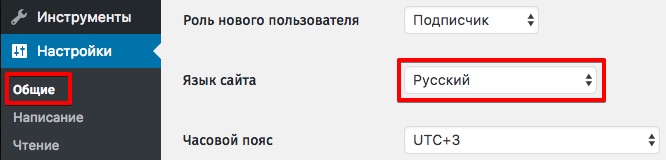
- bloginfo( $string ) - displays different information about the blog on the screen, which is basically indicated in the site settings. The function bloginfo() refers to the template tags and can be used anywhere in the template.
- $string, the parameter name that we need to get.
Frequently used parameters:
- name - blog name;
- description - short site description, which is specified in the settings;
- template_url - directory URL of the current theme;
- rss2_url - URL RSS 2.0 feed (/feed);
- comments_rss2_url - URL RSS 2.0 comments feed (/comments/feed);
- pingback_url - URL for notifications to the XML-RPC file (xmlrpc.php);
- stylesheet_url - URL to the file of CSS styles (usually style.css) of the current theme;
- charset -site encoding;
- version - WordPress version in use;
- html_type - Content-Type HTML of the page (usually text/html).
- is_front_page() – checks whether the main (front) page is displayed. Adaptive tag.
- wp_get_document_title() – gets the title of the current page (document), which is considered to output in the tag **
**. - wp_head() – starts the hook event wp_head. It is fetched in the header in the file: header.php
wp_head() – it is the template tag that we need to write before </head>, in the theme files: header.php or index.php (if header.php isn’t used).